NotesForLightBox灯箱控件示例
NotesForLightBox 是一个简单易用的脚本,用于在当前页面放大原图。
当前的功能特征有:
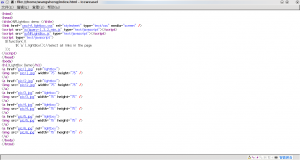 后记:
用户可以自定义LightBox控件的显示格式。可用的属性有
后记:
用户可以自定义LightBox控件的显示格式。可用的属性有
- 圆角灯箱
- 按钮导航
- 带有进度条的幻灯显示
- 下载NotesForLightBox NotesForLightBox下载地址 http://www.notesfor.net/file.axd?file=NFLightBox.zip
- 在需要灯箱特效的页面添加引用的JavaScript和CSS脚本
因为NotesForLightBox依赖于jQuery库,所以也许要导入jQuery库。
<script src="js/jquery-1.3.2.min.js" type="text/javascript"></script> <script src="js/NFLightBox.js" type="text/javascript"></script> <link href="css/nf.lightbox.css" rel="stylesheet" type="text/css" media="screen" />
- 声明对页面中那些元素开启灯箱特效
<script type="text/javascript"> $(function() { $('a[@rel*=lightbox]').lightBox(); // Select all links that contains lightbox in the attribute rel $('#gallery a').lightBox(); // Select all links in object with gallery ID $('a.lightbox').lightBox(); // Select all links with lightbox class $('a').lightBox(); // Select all links in the page }); </script>
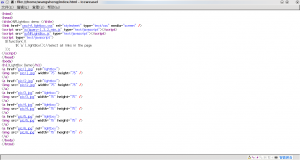 后记:
用户可以自定义LightBox控件的显示格式。可用的属性有
后记:
用户可以自定义LightBox控件的显示格式。可用的属性有
/// <param name="settings" type="Options"> /// 1: overlayBgColor - (string) Background color to overlay; inform a hexadecimal value like: #RRGGBB. Where RR, GG, and BB are the hexadecimal values for the red, green, and blue values of the color. /// 2: overlayOpacity - (integer) Opacity value to overlay; inform: 0.X. Where X are number from 0 to 9. /// 3: fixedNavigation - (boolean) Boolean that informs if the navigation (next and prev button) will be fixed or not in the interface. /// 4: imageLoading - (string) Path and the name of the loading icon image /// 5: imageBtnPrev - (string) Path and the name of the prev button image /// 6: imageBtnNext - (string) Path and the name of the next button image /// 7: imageBtnClose - (string) Path and the name of the close button image /// 8: imageBlank - (string) Path and the name of a blank image (one pixel) /// 9: imageBtnBottomPrev - (string) Path and the name of the bottom prev button image /// 10: imageBtnBottomNext - (string) (string) Path and the name of the bottom next button image /// 11: imageBtnPlay - (string) Path and the name of the close button image /// 12: imageBtnStop - (string) Path and the name of the play button image /// 13: containerBorderSize - (integer) If you adjust the padding in the CSS for the container, #lightbox-container-image-box, you will need to update this value /// 14: containerResizeSpeed - (integer) Specify the resize duration of container image. These number are miliseconds. 500 is default. /// 15: txtImage - (string) Specify text "Image" /// 16: txtOf - (string) Specify text "of" /// 17: txtPrev - (string) Specify text "previous" /// 18: keyToNext - (string) Specify text "next" /// 19: keyToClose - (string) (c = close) Letter to close the jQuery lightBox interface. Beyond this letter, the letter X and the SCAPE key is used to. /// 20: keyToPrev - (string) (p = previous) Letter to show the previous image. /// 21: keyToNext - (string) (n = next) Letter to show the next image. /// 22: slideShowTimer - (integer) number of milliseconds to change image by default 5000. /// </param>例如调整灯箱拉长时间
<script type="text/javascript">
$(function(){
var settings = {containerResizeSpeed:350};
$('a').lightBox(settings);
});
</script>