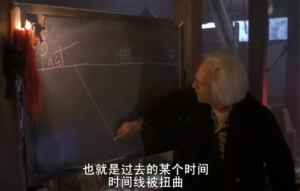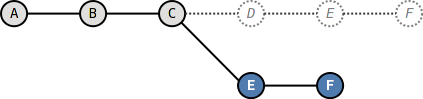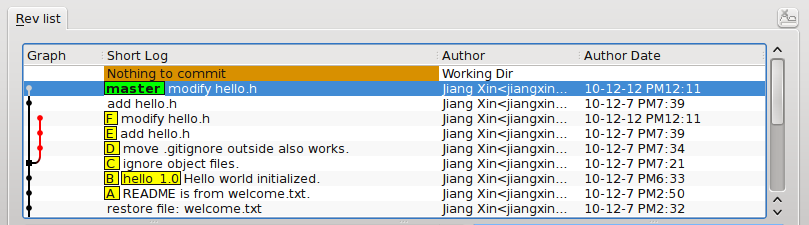电影《回到未来》(Back to future)第二集,老毕福偷走时光车,到过去(1955年)给了小毕福一本书,导致未来大变。
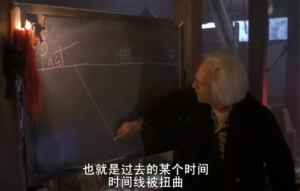
布朗博士正在解释为何产生两个平行的未来
Git 这一台“时光机”也有这样的能力,或者说也会具有这样的行为。当更改历史提交(SHA1哈希值变更),即使后续提交的内容和属性都一致,但是因为后续提交 中有一个属性是父提交的SHA1哈希值,所以一个历史提交的改变会引起连锁变化,导致所有后续提交必然的发生变化,就会形成两条平行的时间线:一个是变更 前的提交时间线,另外一条是更改历史后新的提交时间线。
把此次实践比喻做一次电影(回到未来)拍摄的话,舞台依然是之前的DEMO版本库,而剧本是这样的。
《回到未来-第一集》布朗博士设计的第一款时间旅行车是一辆跑车,使用核燃料:钚。与之对应,此次实践使用的工具也没有太出乎想像,用一条新的指令 —— 拣选指令(git cherry-pick)实现提交在新的分支上“重放”。
拣选指令 ——
git cherry-pick ,其含义是从众多的提交中挑选出一个提交应用在当前的工作分支中。该命令需要提供一个提交ID作为参数,操作过程相当于将该提交导出为补丁文件,然后在当前HEAD上重放形成无论内容还是提交说明都一致的提交。
首先对版本库要“参演”的角色进行标记,使用尚未正式介绍的命令
git tag (无非就是在特定命名空间建立的引用,用于对提交的标识)。
$ git tag F
$ git tag E HEAD^
$ git tag D HEAD^^
$ git tag C HEAD^^^
$ git tag B HEAD~4
$ git tag A HEAD~5
通过日志,可以看到被标记的6个提交。
$ git log --oneline --decorate -6
b6f0b0a (HEAD, tag: F, master) modify hello.h
48456ab (tag: E) add hello.h
3488f2c (tag: D) move .gitignore outside also works.
b3af728 (tag: C) ignore object files.
d71ce92 (tag: hello_1.0, tag: B) Hello world initialized.
c024f34 (tag: A) README is from welcome.txt.
现在演出第一幕:干掉坏蛋D
- 执行 git checkout 命令,暂时将 HEAD 头指针切换到 C。切换过程显示处于非跟踪状态的警告,没有关系,因为剧情需要。
$ git checkout C
Note: checking out 'C'.
You are in 'detached HEAD' state. You can look around, make experimental
changes and commit them, and you can discard any commits you make in this
state without impacting any branches by performing another checkout.
If you want to create a new branch to retain commits you create, you may
do so (now or later) by using -b with the checkout command again. Example:
git checkout -b new_branch_name
HEAD is now at b3af728... ignore object files.
- 执行拣选操作将 E 提交在当前 HEAD 上重放。因为 E 和 master^ 显然指向同一角色,因此可以用下面的语法。
$ git cherry-pick master^
[detached HEAD fa0b076] add hello.h
1 files changed, 1 insertions(+), 0 deletions(-)
create mode 100644 src/hello.h
- 执行拣选操作将 F 提交在当前 HEAD 上重放。F 和 master 也具有相同指向。
$ git cherry-pick master
[detached HEAD f677821] modify hello.h
2 files changed, 2 insertions(+), 0 deletions(-)
- 通过日志可以看到坏蛋 D 已经不在了。
$ git log --oneline --decorate -6
f677821 (HEAD) modify hello.h
fa0b076 add hello.h
b3af728 (tag: C) ignore object files.
d71ce92 (tag: hello_1.0, tag: B) Hello world initialized.
c024f34 (tag: A) README is from welcome.txt.
63992f0 restore file: welcome.txt
- 通过日志还可以看出来,最新两次提交的原始创作日期(AuthorDate)和提交日期 (CommitDate)不同。AuthorDate 是拣选提交的原始更改时间,而 CommitDate 是拣选操作时的时间,因此拣选后的新提交的SHA1哈希值也不同于所拣选的原提交的SHA1哈希值。
$ git log --pretty=fuller --decorate -2
commit f677821dfc15acc22ca41b48b8ebaab5ac2d2fea (HEAD)
Author: Jiang Xin <jiangxin@ossxp.com>
AuthorDate: Sun Dec 12 12:11:00 2010 +0800
Commit: Jiang Xin <jiangxin@ossxp.com>
CommitDate: Sun Dec 12 16:20:14 2010 +0800
modify hello.h
commit fa0b076de600a53e8703545c299090153c6328a8
Author: Jiang Xin <jiangxin@ossxp.com>
AuthorDate: Tue Dec 7 19:39:10 2010 +0800
Commit: Jiang Xin <jiangxin@ossxp.com>
CommitDate: Sun Dec 12 16:18:34 2010 +0800
add hello.h
- 最重要的一步操作,就是要将 master 分支指向新的提交 ID(f677821)上。下面的切换操作使用了reflog的语法,即 HEAD@{1} 相当于切换回 master 分支前的HEAD指向,即 f677821。
$ git checkout master
Previous HEAD position was f677821... modify hello.h
Switched to branch 'master'
$ git reset --hard HEAD@{1}
HEAD is now at f677821 modify hello.h
- 使用 qgit 查看版本库提交历史。
幕布拉上,后台重新布景
为了第二幕能够顺利演出,需要将 master 分支重新置回到提交 F 上。执行下面的操作完成“重新布景”。
$ git checkout master
Already on 'master'
$ git reset --hard F
HEAD is now at b6f0b0a modify hello.h
$ git log --oneline --decorate -6
b6f0b0a (HEAD, tag: F, master) modify hello.h
48456ab (tag: E) add hello.h
3488f2c (tag: D) move .gitignore outside also works.
b3af728 (tag: C) ignore object files.
d71ce92 (tag: hello_1.0, tag: B) Hello world initialized.
c024f34 (tag: A) README is from welcome.txt.
布景完毕,大幕即将再次拉开。
现在演出第二幕:坏蛋D被感化,融入社会
- 执行 git checkout 命令,暂时将 HEAD 头指针切换到坏蛋 D。切换过程显示处于非跟踪状态的警告,没有关系,因为剧情需要。
$ git checkout D
Note: checking out 'D'.
You are in 'detached HEAD' state. You can look around, make experimental
changes and commit them, and you can discard any commits you make in this
state without impacting any branches by performing another checkout.
If you want to create a new branch to retain commits you create, you may
do so (now or later) by using -b with the checkout command again. Example:
git checkout -b new_branch_name
HEAD is now at 3488f2c... move .gitignore outside also works.
- 悔棋两次,以便将C和D融合。
$ git reset --soft HEAD^^
- 执行提交,提交说明重用 C 提交的提交说明。
$ git commit -C C
[detached HEAD 53e621c] ignore object files.
1 files changed, 3 insertions(+), 0 deletions(-)
create mode 100644 .gitignore
- 执行拣选操作将 E 提交在当前 HEAD 上重放。
$ git cherry-pick E
[detached HEAD 1f99f82] add hello.h
1 files changed, 1 insertions(+), 0 deletions(-)
create mode 100644 src/hello.h
- 执行拣选操作将 F 提交在当前 HEAD 上重放。
$ git cherry-pick F
[detached HEAD 2f13d3a] modify hello.h
2 files changed, 2 insertions(+), 0 deletions(-)
- 通过日志可以看到提交C和D被融合,所以在日志中看不到C的标签。
$ git log --oneline --decorate -6
2f13d3a (HEAD) modify hello.h
1f99f82 add hello.h
53e621c ignore object files.
d71ce92 (tag: hello_1.0, tag: B) Hello world initialized.
c024f34 (tag: A) README is from welcome.txt.
63992f0 restore file: welcome.txt
- 最重要的一步操作,就是要将 master 分支指向新的提交 ID(2f13d3a)上。下面的切换操作使用了reflog的语法,即 HEAD@{1} 相当于切换回 master 分支前的HEAD指向,即 2f13d3a。
$ git checkout master
Previous HEAD position was 2f13d3a... modify hello.h
Switched to branch 'master'
$ git reset --hard HEAD@{1}
HEAD is now at 2f13d3a modify hello.h
- 使用 gitk 查看版本库提交历史。
别忘了后台的重新布景
为了接下来的时间旅行二能够顺利开始,需要重新布景,将 master 分支重新置回到提交 F 上。
$ git checkout master
Already on 'master'
$ git reset --hard F
HEAD is now at b6f0b0a modify hello.h
参见续集: